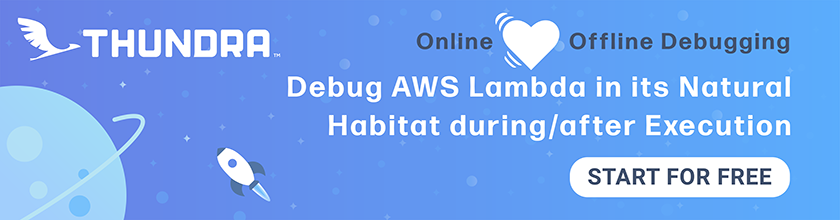Give Feedback While Logging In
로그인하는 동안 사용자에게는 몇 가지 피드백을 제공하는 것이 중요합니다. 그래서 응답이 없는 것과는 달리 앱이 여전히 작동 중임을 알 수 있습니다.
isLoading 플래그 사용하기

src/containers/Login.js의 state에 isLoading 플래그를 추가합니다. 그러면 constructor의 초기 state는 다음과 같습니다.
this.state = {
isLoading: false,
email: "",
password: ""
};
 그리고 로그인하는 동안 업데이트합니다. 그러면
그리고 로그인하는 동안 업데이트합니다. 그러면 handleSubmit 메쏘드는 다음과 같습니다:
handleSubmit = async event => {
event.preventDefault();
this.setState({ isLoading: true });
try {
await Auth.signIn(this.state.email, this.state.password);
this.props.userHasAuthenticated(true);
this.props.history.push("/");
} catch (e) {
alert(e.message);
this.setState({ isLoading: false });
}
}
Loader Button 만들기
이제 버튼의 상태 변화를 반영하기 위해 isLoading 플래그에 따라 다르게 렌더링 합니다. 그리고 우리는 다른 곳들에서 이 코드를 사용할 예정입니다. 따라서 재사용 가능한 컴포넌트를 만드는 것이 보다 합리적입니다.

src/components/LoaderButton.js 파일을 만들고 아래 내용을 추가합니다.
import React from "react";
import { Button, Glyphicon } from "react-bootstrap";
import "./LoaderButton.css";
export default ({
isLoading,
text,
loadingText,
className = "",
disabled = false,
...props
}) =>
<Button
className={`LoaderButton ${className}`}
disabled={disabled || isLoading}
{...props}
>
{isLoading && <Glyphicon glyph="refresh" className="spinning" />}
{!isLoading ? text : loadingText}
</Button>;
이것은 isLoading 플래그와 버튼이 두 가지 상태(기본 상태 및 로드 상태)를 나타내도록 텍스트를 사용하는 매우 간단한 컴포넌트입니다. disabled 속성은 Login 버튼이 현재 가지고있는 결과입니다. 그리고 isLoading이 true 일 때 버튼이 비활성화되도록 합니다. 이렇게 하면 사용자가 로그인하는 동안 이 버튼을 클릭 할 수 없게됩니다.
로딩 아이콘에 애니메이션을 적용하는 몇 가지 스타일을 추가해 보겠습니다.

src/components/LoaderButton.css 파일에 아래 내용을 추가합니다.
.LoaderButton .spinning.glyphicon {
margin-right: 7px;
top: 2px;
animation: spin 1s infinite linear;
}
@keyframes spin {
from { transform: scale(1) rotate(0deg); }
to { transform: scale(1) rotate(360deg); }
}
초 단위로 회전하는 Glyphicon은 새로 고침을 이용해 무한대로 회전시킵니다. 그리고 이 스타일을 LoaderButton의 일부분으로 추가함으로써 컴포넌트 내에 포함시킵니다.
isLoading 플래그를 사용하여 렌더링하기
이제 우리의 새로운 컴포넌트를 Login 컨테이너에서 사용할 수 있습니다.

src/containers/Login.js 파일의 render 함수에서 <Button> 컴포넌트를 찾습니다.
<Button
block
bsSize="large"
disabled={!this.validateForm()}
type="submit"
>
Login
</Button>
 그리고 위 내용을 아래와 같이 바꿉니다.
그리고 위 내용을 아래와 같이 바꿉니다.
<LoaderButton
block
bsSize="large"
disabled={!this.validateForm()}
type="submit"
isLoading={this.state.isLoading}
text="Login"
loadingText="Logging in…"
/>
 또한 헤더에서
또한 헤더에서 LoaderButton을 import 합니다. 그리고 Button에 대한 참조를 제거합니다.
import { FormGroup, FormControl, ControlLabel } from "react-bootstrap";
import LoaderButton from "../components/LoaderButton";
이제 브라우저로 전환하여 로그인을 시도하면 로그인이 완료되기 전에 로딩이 진행중인 상태가 표시됩니다.
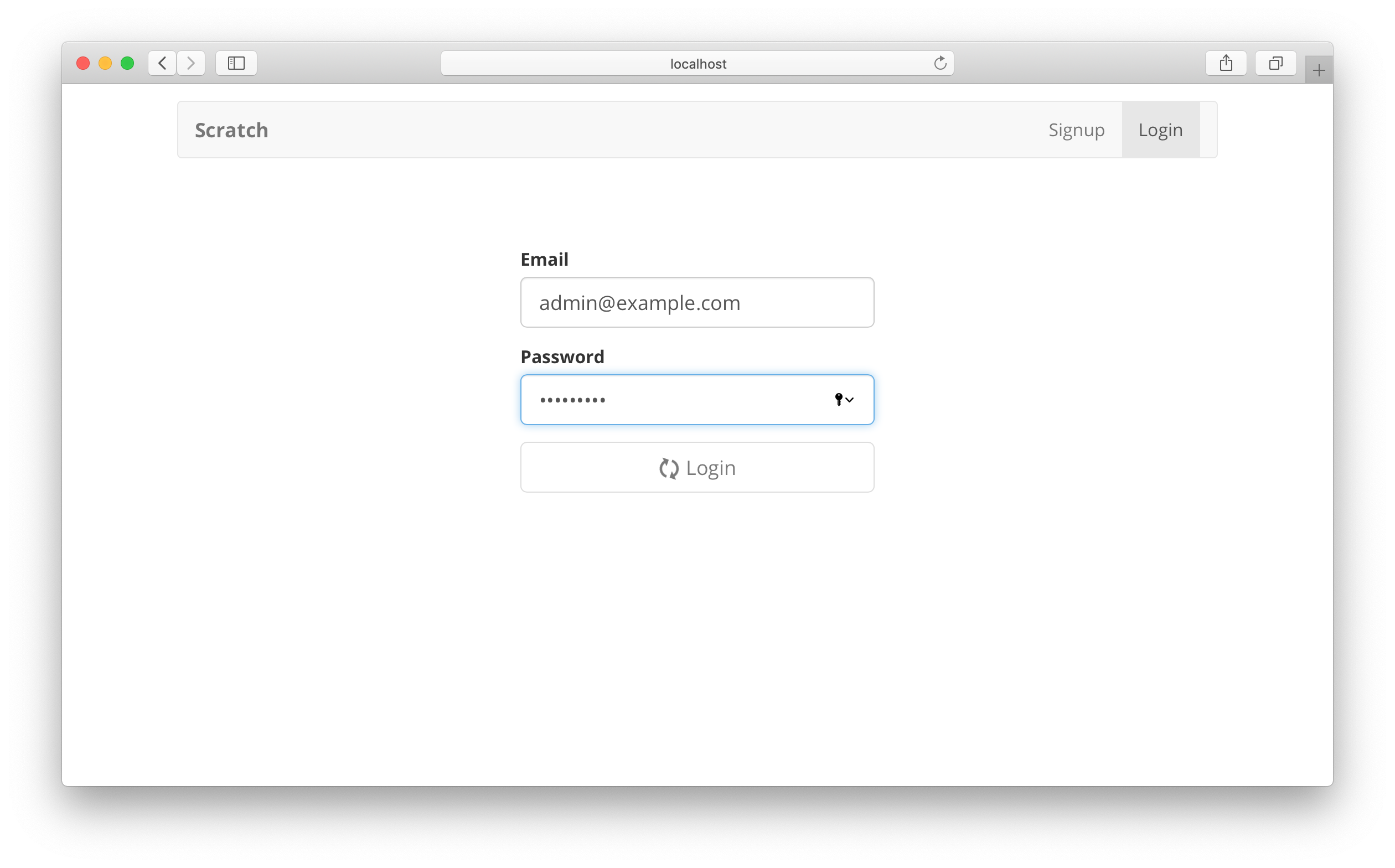
사용자를 위한 비밀번호 찾기 기능을 추가하려면 사용자 관리에 관한 추가 크레딧 시리즈를 참조하십시오.
이제 계속해서 회원 가입 프로세스를 구현해보도록 하겠습니다.
For help and discussion
Comments on this chapter