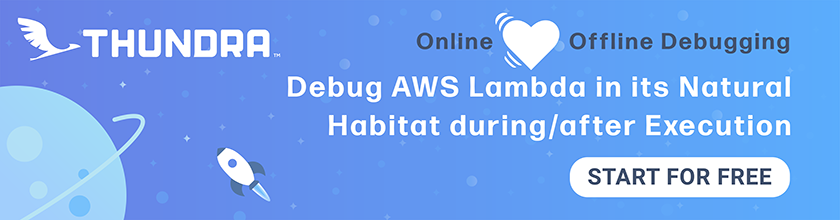Package Lambdas with serverless-bundle
AWS Lambda functions are stored as zip files in an S3 bucket. They are loaded up onto a container when the function is invoked. The time it takes to do this is called the cold start time. If a function has been recently invoked, the container is kept around. In this case, your functions get invoked a lot quicker and this delay is referred to as the warm start time. One of the factors that affects cold starts, is the size of your Lambda function package. The larger the package, the longer it takes to invoke your Lambda function.
Optimizing Lambda Packages
Serverless Framework handles all the packaging and deployments for our Lambda functions. By default, it will create one package per service and use that for all the Lambda functions in that service. This means that each Lambda function in your service loads the code that is used by all the other functions as well! Fortunately there is an option to override this.
# Create an individual package for our functions
package:
individually: true
By adding the above to your serverless.yml, you are telling Serverless Framework to generate individual packages for each of your Lambda functions. Note that, this isn’t the default behavior because individual packaging takes a lot longer. However, the performance benefit makes this well worth it.
While individual packaging is a good start, for Node.js apps, Serverless Framework will add your node_modules/ directory in the package. This can balloon the size of your Lambda function packages astronomically. To fix this you can optimize your packages further by using the serverless-webpack plugin to apply Webpack’s tree shaking algorithm to only include the relevant bits of code needed for your Lambda function. Also, with the serverless-webpack plugin, you can use Babel to transpile your JavaScript functions so that you can use a more modern syntax including import/export statements.
However, using Webpack and Babel require you to manage their respective configs, plugins, and NPM packages in your Serverless app. Additionally, you might want to lint your code before your functions get packaged. This means that your projects can end up with a long list of packages and config files before you even write your first line of code! And they need to be updated over time. Which can be really hard to do across multiple projects.
"eslint"
"webpack"
"@babel/core"
"babel-eslint"
"babel-loader"
"eslint-loader"
"@babel/runtime"
"@babel/preset-env"
"serverless-webpack"
"source-map-support"
"webpack-node-externals"
"eslint-config-strongloop"
"@babel/plugin-transform-runtime"
"babel-plugin-source-map-support"
We created a new plugin to solve all of these issues.
Optimized Lambda packages without any configuration
Enter serverless-bundle; a plugin that will generate an optimized Lambda function package using serverless-webpack without you having to manage any Webpack, Babel, or ESLint configs!
- "eslint"
- "webpack"
- "@babel/core"
- "babel-eslint"
- "babel-loader"
- "eslint-loader"
- "@babel/runtime"
- "@babel/preset-env"
- "serverless-webpack"
- "source-map-support"
- "webpack-node-externals"
- "eslint-config-strongloop"
- "@babel/plugin-transform-runtime"
- "babel-plugin-source-map-support"
+ "serverless-bundle": "^1.2.2"
The serverless-bundle plugin supports:
- Linting via ESLint
- Caching for faster builds
- Use ES6
import/export - Transpiling unit tests with babel-jest
- Adding source maps for proper error messages
To get started with serverless-bundle, simply install it:
$ npm install --save-dev serverless-bundle
Then add it to your serverless.yml.
plugins:
- serverless-bundle
And to run your tests using the same Babel config used in the plugin add the following to your package.json:
"scripts": {
"test": "serverless-bundle test"
}
You can read more on the advanced options over on the GitHub README.
Our ever popular Serverless Node.js Starter has now been updated to use the serverless-bundle plugin.
For help and discussion
Comments on this chapter