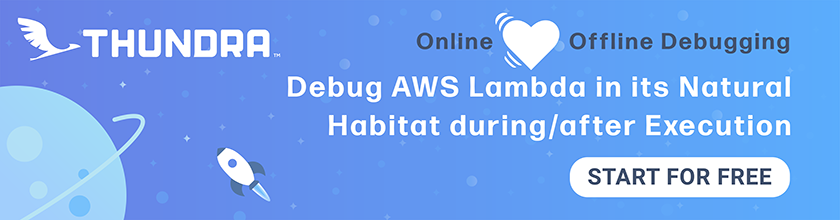Parameterize Serverless Resources Names
When deploying multiple environments, some into the same AWS account, some across multiple AWS accounts, we need to ensure the resource names do not thrash across environments. For example, in our checkout-api service, we have a Lambda function called checkout. Now, if two developers are working on two different features, one deploys to the featureA environment and one deploys to the featureB environment, and both environments reside in the Dev AWS account, only one environment can be successfully deployed. The second environment will get an error indicating that a Lambda function with the name checkout already exists.
AWS resources need to be uniquely named within a scope, and the scope is different for different resource types. Here are the rules for some of the commonly used serverless resources:
- Unique per account per region: Lambda functions, API Gateway projects, SNS Topic, etc.
- Unique per account (across all regions): IAM users/roles
- Unique globally: S3 buckets
The best practice to ensure uniqueness is by parameterizing resource names with the name of the stage. In our example, we can name the Lambda function checkout-featureA for the featureA stage; checkout-featureB for the featureB stage; and checkout-dev for the dev stage.
Luckily, Serverless Framework already parameterizes a few of the default resources:
| Resource | Scheme | Example |
|---|---|---|
| Lambda functions | $serviceName-$stage-$functionName |
notes-app-ext-notes-api-dev-get |
| API Gateway project | $stage-$serviceName |
dev-notes-app-ext-notes-api |
| CloudWatch log groups | /aws/lambda/$serviceName-$stage-$functionName |
/aws/lambda/notes-app-ext-notes-api-dev-get |
| IAM roles | $serviceName-$stage-$region-lambdaRole |
notes-app-ext-notes-api-dev-us-east-1-lambdaRole |
| S3 bucket | $stackName-$resourceName-$hash |
notes-app-ext-notes-api-serverlessdeploymentbuck-19fhidl3prw0m |
A couple of things to note here:
- Resource names are parameterized with
$serviceNameto ensure resource names do not thrash when deploying multiple services - The IAM role is the one used by the Lambda functions. IAM role names are also parameterized with
$regionsince the name needs to be unique across regions in an account. - S3 bucket is the one used by Serverless Framework to store deployment artifacts. It is not given a name. In these cases, CloudFormation will automatically assign a unique name for it based on the name of the current stack —
$stackName.
For all the other resources we define in our serverless.yml, we are responsible for parameterizing them.
Here are a couple of examples where we need to be aware of resource names being parameterized.
SNS topic names in billing-api service
resources:
Resources:
NotePurchasedTopic:
Type: AWS::SNS::Topic
Properties:
TopicName: note-purchased-${self:custom.stage}
DynamoDB table names in database service
...
custom:
stage: ${opt:stage, self:provider.stage}
tableName: ${self:custom.stage}-ext-notes
...
resources:
Resources:
NotesTable:
Type: AWS::DynamoDB::Table
Properties:
TableName: ${self:custom.tableName}
AttributeDefinitions:
- AttributeName: userId
AttributeType: S
- AttributeName: noteId
AttributeType: S
KeySchema:
- AttributeName: userId
KeyType: HASH
- AttributeName: noteId
KeyType: RANGE
BillingMode: PAY_PER_REQUEST
S3 bucket names in uploads service
Since, S3 bucket names need to be globally unique; leave the bucket name empty and let CloudFormation auto generate it.
...
resources:
Resources:
S3Bucket:
Type: AWS::S3::Bucket
Properties:
# Set the CORS policy
CorsConfiguration:
CorsRules:
-
AllowedOrigins:
- '*'
AllowedHeaders:
- '*'
AllowedMethods:
- GET
- PUT
- POST
- DELETE
- HEAD
MaxAge: 3000
Parameterizing your resources allows your app to be deployed to multiple environments without naming conflicts. Next, let’s deploy our app!
For help and discussion
Comments on this chapter